
资料下载

×
使用TCS3200和Arduino Uno制作Arduino Chameleon
消耗积分:2 |
格式:zip |
大小:0.30 MB |
2022-10-26
描述
关于该项目
在这个项目中,我将指导您如何使用 TCS3200 和 Arduino Uno 制作自己的 Arduino Chameleon。有关更多信息以及 Arduino 和 Raspberry Pi 相关项目,
所需零件
- TCS3200 x 1
- Arduino Uno x 1
- RGB LED x 1
- 面包板 x 1
- 很多跳线
需要的软件
- Arduino IDE
要遵循的步骤
- 请参阅下图了解所有电线连接。
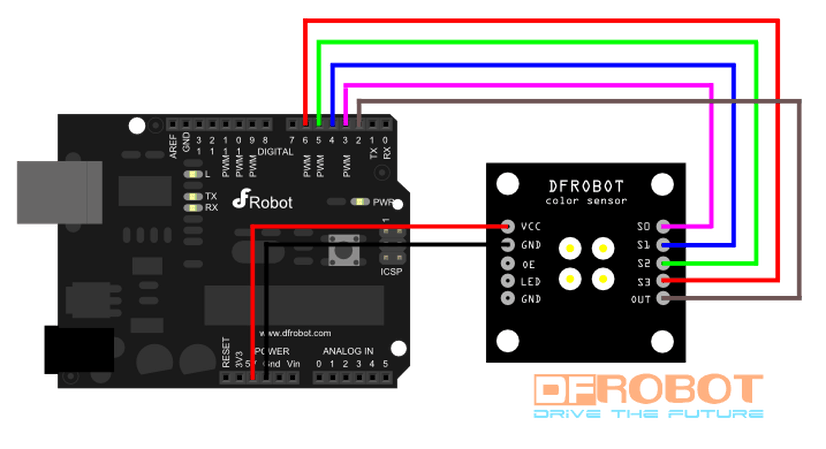
Arduino——Tcs3200
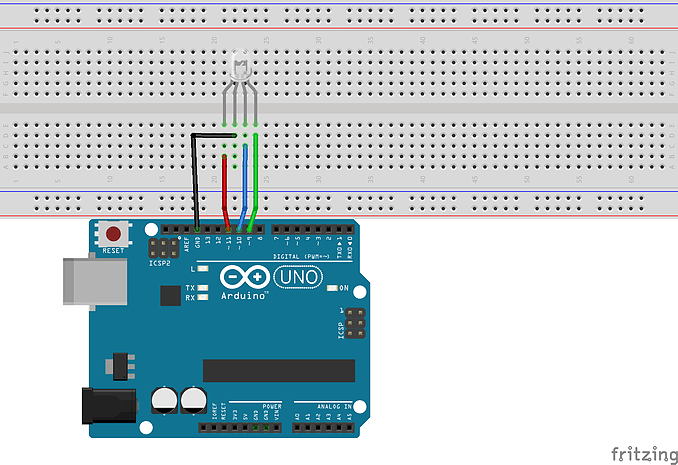
RGB LED 连接
- 现在只需将以下代码上传到您的 Arduino 上即可。
/*
* Created By Manan Thareja
* Color sensor using TCS3200
*/
#define S0 3
#define S1 4
#define S2 5
#define S3 6
#define sensorOut 2
int green = 9;
int blue = 10;
int red = 11;
int redfrequency = 0;
int greenfrequency = 0;
int bluefrequency = 0;
void setup() {
pinMode(S0, OUTPUT);
pinMode(S1, OUTPUT);
pinMode(S2, OUTPUT);
pinMode(S3, OUTPUT);
pinMode(sensorOut, INPUT);
pinMode(green, OUTPUT);
pinMode(blue, OUTPUT);
pinMode(red, OUTPUT);
// Setting frequency-scaling to 20%
digitalWrite(S0,HIGH);
digitalWrite(S1,LOW);
Serial.begin(9600);
}
void loop() {
// Setting red filtered photodiodes to be read
digitalWrite(S2,LOW);
digitalWrite(S3,LOW);
// Reading the output frequency
redfrequency = pulseIn(sensorOut, LOW);
//Remaping the value of the frequency to the RGB Model of 0 to 255
redfrequency = map(redfrequency, 25,72,255,0);
if (redfrequency > 255)
{
redfrequency = 255;
}
else if (redfrequency < 0)
{
redfrequency = 0;
}
// Printing the value on the Serial monitor
Serial.print("R ");//printing name
Serial.print(redfrequency);//printing RED color frequency
analogWrite(red, redfrequency);
delay(100);
// Setting Green filtered photodiodes to be read
digitalWrite(S2,HIGH);
digitalWrite(S3,HIGH);
// Reading the output frequency
greenfrequency = pulseIn(sensorOut, LOW);
//Remaping the value of the frequency to the RGB Model of 0 to 255
greenfrequency = map(greenfrequency, 30,90,255,0);
if (greenfrequency > 255)
{
greenfrequency = 255;
}
else if (greenfrequency < 0)
{
greenfrequency = 0;
}
// Printing the value on the Serial monitor
Serial.print(" G ");//printing name
Serial.print(greenfrequency);//printing GREEN color frequency
analogWrite(green, greenfrequency);
delay(100);
// Setting Blue filtered photodiodes to be read
digitalWrite(S2,LOW);
digitalWrite(S3,HIGH);
// Reading the output frequency
bluefrequency = pulseIn(sensorOut, LOW);
//Remaping the value of the frequency to the RGB Model of 0 to 255
bluefrequency = map(bluefrequency, 25,70,255,0);
if (bluefrequency > 255)
{
bluefrequency = 255;
}
else if (bluefrequency < 0)
{
bluefrequency = 0;
}
// Printing the value on the Serial monitor
Serial.print(" B ");//printing name
Serial.print(bluefrequency);//printing BLUE color frequency
analogWrite(blue, bluefrequency);
Serial.println(" ");
delay(100);
如果您有任何问题或建议,请随时将其发布在我们网站论坛页面的“Arduino Projects”类别中。
声明:本文内容及配图由入驻作者撰写或者入驻合作网站授权转载。文章观点仅代表作者本人,不代表电子发烧友网立场。文章及其配图仅供工程师学习之用,如有内容侵权或者其他违规问题,请联系本站处理。 举报投诉
评论(0)
发评论
- 相关下载
- 相关文章






